Tokopedia
Adventures
An Adventure is an interactive text-based RPG story. The story will take you on a journey through a particular region of Tokotna, for example a fishing trip in Coastal Tyonek. Stats play a big part in the Adventures and are determined by your tokota and your faction. All your choices are permanent for each Adventure and cannot be changed once you have made them, however you can replay Adventures.
Starting Adventures
You need a Bonded Tokota to start Adventures. Their bonding level must be equal to or greater than the tier of the adventure you want to do, e.g. a Tier 1 Bonded tokota cannot go on Tier 3 adventures, but a Tier 3 Bonded tokota can go on Tier 1 adventures.
You also may want to have allocated stat points for the Tokota you will be using on the adventure. This will help them succeed at the challenges they will face. You can see details of how to allocate stat points at the Adventure Statistics page.
Adventure Hub
All adventures start at the Adventure Hub here. You can also access this via Activities -> Adventures in the top navigation bar.
Here you can see how many Adventures you've been on this month, your Adventure Pin and which Adventures are currently available.
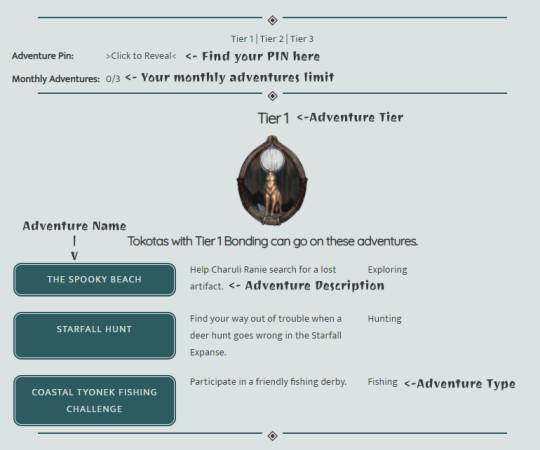
Adventure Pin
Every player is given a unique Adventure Pin used to link them to the Adventure. This pin ensures that no one else can run through the Adventure as you or using your tokotas. Do Not Share Your Pin!
Monthly Adventures
Everyone gets 3 adventures a month by default. This may be possible to increase in future. Your monthly adventures counter shows how many adventures you've gone on compared to your limit this month. Once you hit your limit, you won't be able to start new adventures until next month.
Adventure Tier
All adventures have a Tier. Higher Tier adventures will give better rewards, but also be longer and more dangerous.
Tokotas must have been Bonded to at least the same Tier as the Adventure you want to use them for. So a Tier 1 Bonded Tokota could go on Tier 1 Adventures but not Tier 2 Adventures. A Tier 3 Bonded Tokota could go on any Tier of Adventures.
Adventure Name
The name of the Adventure. Click this button to go to the Adventure Introduction Screen.
Adventure Description
A description of the Adventure.
Adventure Type
The Adventure Type controls what kind of roll box you get on completing the Adventure.
Introduction Screen
Every Adventure Starts with the Introduction Screen, where you may decide which Tokota is going on the adventure. This Tokota must have the required level of Bonding. This screen must be completely finished to continue into the Adventure.
Adventure Statistics will be loaded from the Tokota you select.
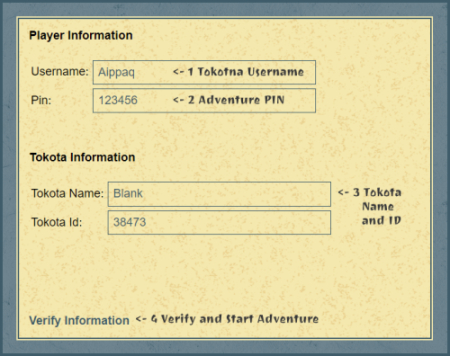
- Tokotna Username - You must use your Primary Tokotna Username to link the Adventure to your account.
- Adventure Pin - You must enter your unique Adventure Pin found on your Adventures page.
- Tokota Name & ID - You must enter the ID of the Tokota you intend to use in the adventure. This is the Tokota that may gain injuries and rewards for completing the adventure. You may use any Name or Nickname.
- Verify and Start Adventure - Once you have entered all required information into the screen click on Verify Information. All the data will be checked against Tokotna and if everything is good then you'll start your Adventure. Otherwise, Errors will be displayed such as trying to use a Tokota you do not own or a Wrong Pin.
During Adventures
Every Adventure has Pages that you move between to explore the Adventure and its Challenges. Pages come in many different types such as informational with options navigation or a puzzle you need to solve to move on. All Pages have a Title at the top and Flavor Text explaining what you see.
Left Sidebar
The Left Sidebar is where all of the Tokota and User information is stored throughout the adventure.
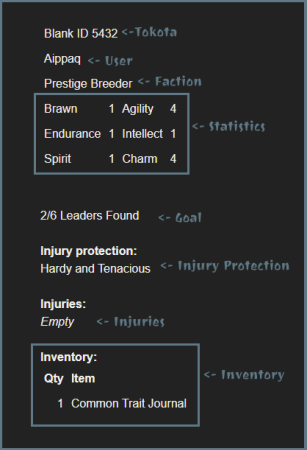
- Tokota - This shows the Name and ID of the Tokota going on the Adventure.
- User - This is the Name of the User going on the Adventure.
- Faction - This is which Faction the User belonged to at the start of the Adventure.
- Statistics - This is the current Statistics of the Tokota on the Adventure.
- Injury Protection - Any injury protection applied to your Tokota or Account, like Porcupine Totem or the Hardy Trait. These will be taken into account when working out if your Tokota is injured when failing a Challenge.
- Goals - These are the Goals of the Adventure you are on and your progress towards reaching them. Not all Adventures have goals, some will simply finish when you go to the final area (always marked with a warning).
- Injuries - Any injuries your Tokota has acquired on their adventure. Watch out for opportunities to heal them.
- Inventory - This is your Inventory of Current Items. Items, Relics, and Key Items are also stored here.
- Items - These are the same items as you find in the Tokopedia such as a Rope. If the items are in your Inventory at the end of the Adventure then they'll be automatically added to your Bank. At no point in time will you be required to have an Item to finish an Adventure, but they may have optional uses in Challenges.
- Key Items - These are items that only exist for completing the Adventure such as a Key for getting through a door. They do not get added to your Bank at the end of an Adventure.
- Stat Boosts - These are permanent or temporary boosts to your Tokota's Statistics.
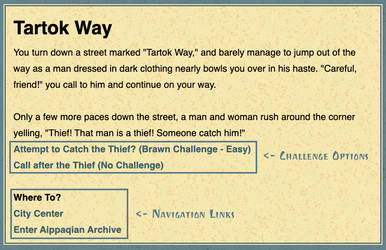
Navigation
You can move through the Adventure using the Navigation Links. Clicking on a Link takes you to another Page. There is the possibility of Links Hidden in the Page Flavor Text or Challenges moving you to new Pages automatically.
Challenges
Challenges are how your Tokota uses their Statistics to interact with the Adventure.
The Challenge Options will specify if a Stat Roll is required to complete the option and how difficult the Challenge is. For Example, Catch a Thief is a Brawn Challenge which is an Easy Challenge. When you chose an option with a Stat Roll a number is Randomized and any Bonuses or Penalties to the Stat are applied. Then your result is compared to the Challenge Threshold to determine if you Succeeded or Failed the Challenge.
No Challenge Options have no Stat Roll and come with No Risk to your Tokotas or Items. However, they also come with No Extra Rewards.
Challenge Results
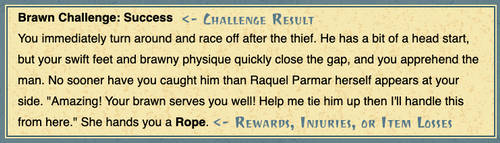
When you make a Challenge the Type and your Success or Failure will be displayed above the result Flavor Text. For Example. Brawn Challenge: Success would mean that you succeeded in a Brawn Challenge and there may be Rewards. Success in Challenges may mean that receive No Injuries or you get Extra Items. Failure in Challenges may mean that your Tokotas is Injured or you Lose Items from your Inventory.
Rewards
Rewards come in three kinds in an Adventure: Items, Key Items, and Stat Boosts. Each of them affects the adventure differently.
Injury
Tokotas may receive Injuries when they participate in Adventures. Any Injury Protection items will reduce the severity of the Injuries, potentially allowing your Tokota to avoid them most of the time. These Injuries may stack up in Severity and Type. When you finish the Adventure your Tokota is automatically updated with their new Injuries.
Item Loss
Sometimes you drop or lose items when you Fail a Challenge. Items are lost for good if you drop them and cannot be retrieved. Key Items may need to be regained if lost such as backtracking to relight a torch.
Finishing Adventures
Once you have completed all of the Goals in your Adventure then you will receive the Final Reward (usually a box containing an activity roll corresponding to the adventure type). You will then click "Save Adventure Results!" to save your Inventory and any Injuries or Permanent Stat Boosts to your Tokota.
You will then see the Save Message, or any Errors hit at this point. If you did hit an Error, please note the Tokotas group with a screenshot to allow the bug to be fixed. You will then be able to return to this screen by selecting the Adventure from the Adventure Hub again, and reattempt Saving.
Once you have Saved successfully you will see the option to "Return to Start". This resets the Adventure to allow you to run the same Adventure more than once - you are limited only by your Monthly Adventure Limit.
